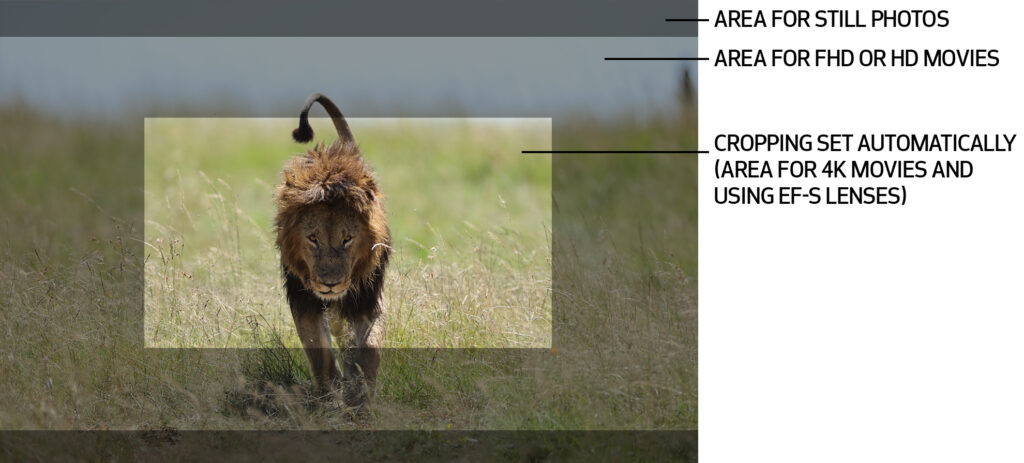This was my very first shoot with the Blackmagic Pocket Cinema Camera 6K (BMPCC6K). Though I was filming with a minimal setup, or run-and-gun I suppose, handling and manually pulling focus was not an easy task, especially with a large external battery. It’s a far cry from being a pocket camera, but you do get a lot of bang in such a small setup. I’ll have to equip it on baseplate and rod so follow focus can be attached, which will make the setup a bit taller and heavier.
Canon EF-S 17-55mm f2.8 IS USM was the choice for this one because of its stabilization and range. The lens was not sharp at 2.8, but I stuck with it to understand its capability. Next time I’ll bring it down to 3 or little lower. The zoom dial can be stiff at times for some odd reason at steep up or down angles. Oh, also used PolarPro QuartzLine 82mm CP Camera Filter (Circular Polarizer Filter) for sky and water enhancements. One thing to keep in mind when using any filter is you’ll lose some light and may even introduce distortion.
The recording was in 6K Blackmagic RAW, 5:1 ratio, 50 fps. I’m still learning DaVinci Resolve 17 (coming from Adobe Premier Pro), and really liking it. Color grading looks super intuitive and yet intimidating because of additional unfamiliar options. For this output, I just stuck with Blackmagic Film Rec709 Lut.
I have been collecting many lenses, including some Rokinon, which I cannot wait to test out soon.
Check out ClearLooks Amazon Storefront for recommended products and reviews.